Patient Portal
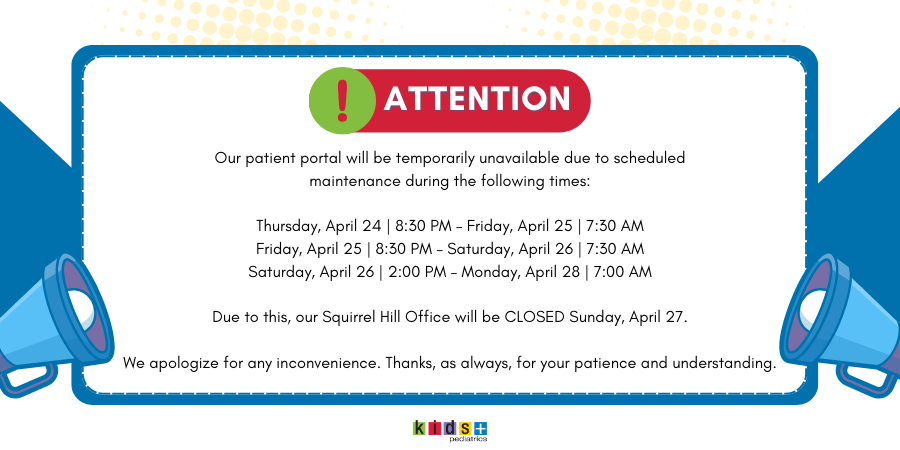
UPDATE FOR PATIENTS – October 15, 2024
Visit summaries are once again available to view on the new Patient Portal. Visit summaries from the previous portal should also be visible. We thought Growth Charts would be made available with the most recent fix, but they’re still delayed. We apologize, yet again, for the confusion.
UPDATE FOR PATIENTS – August 27, 2024
To resolve issues with the new Patient Portal, particularly the issues relating to login information, we need to gather basic information about both the guarantor and the children on each account.
The Steps Being Taken
If you’re uncomfortable providing this information through our web site, you can give us a call in the office. (Though, again, we can guarantee this form is secure and encrypted.)
Because of the volume of accounts that we will have to resolve, it may take 5-7 business days for your access to be restored.
We are actively working on solutions to the other issues and frustrations you have.
Once again, we share your frustration, and we are deeply sorry for the problems with this transition and the inconvenience they caused.
As always, we can’t thank you enough for your support, patience and understanding.
Healow can be accessed on desktop or by mobile app.

To locate your practice, enter the Kids Plus practice code: CBJBCD
After you search the code, the practice that pops up will say “Pediatric Associates Family of Companies”. This will lead to your Kids Plus location… we promise! Just click “Show Locations” and select your practice.
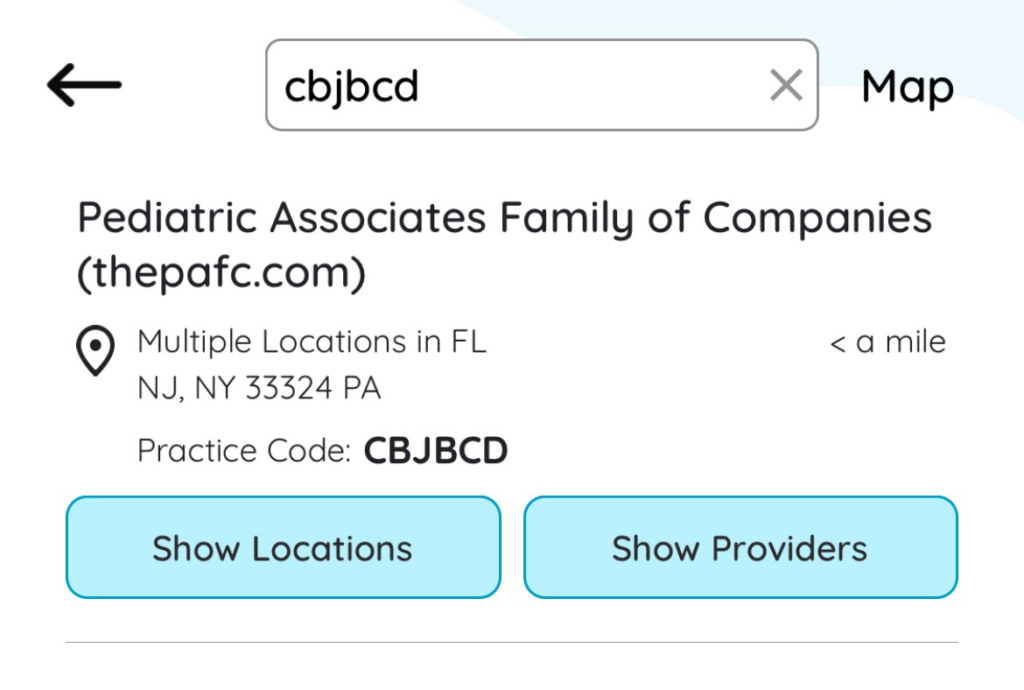
You can enjoy quick, easy access to important parts of your children’s medical records. You can see, print, and download this information at your convenience, without having to call the office. You can keep track of important dates, milestones, prescriptions, immunizations, and lab results, from anywhere you have internet access.
You can access information on Diagnostic Tests, Immunizations, Prescriptions, Documents, and Upcoming Appointments for both well and sick visits. We’ll continue to add more access and interactive features as they become available.
There might be some features (for example, vaccine records) that are only available on the desktop version of Healow and not the app.
We share information with our patients that we feel can help them and keep them informed. Every practice is different, and we try to provide patients with key information regarding their health. For a complete list of features, ask our friendly staff.
No. Account creation and registration are free. Once you’re fully registered, you can access your children’s medical records as often as you like for free.
Not at all. This is just another means of communication between you and our office. Though it will save you a trip to the office if all you need is a copy of your child’s immunization records.
Giving you access to your children’s medical information on your own time, anywhere, helps you stay informed, and helps us work together to provide the best possible care for your family.
Yes. We’re always working to add exciting new functionality. Stay tuned to our web site, our Facebook page, and our Twitter feed for more info!
No! Filling out this form will solve any issues had with needing to log in with multiple accounts, needing to log in as a child, etc… The sooner it’s filled out, the sooner we can correct your account and login for you.
Please contact portal.east@pediatricassociates.com with questions about the Patient Portal.